FIBA Scoresheets are available after a game has been submitted when leagues are set up in Scorekeeper with FIBA mode.
1. From the Video dropdown menu click "Games"

2. Click the dropdown menu next to the "View" button.

3. Click "Download Scoresheet"

4. Click "View"
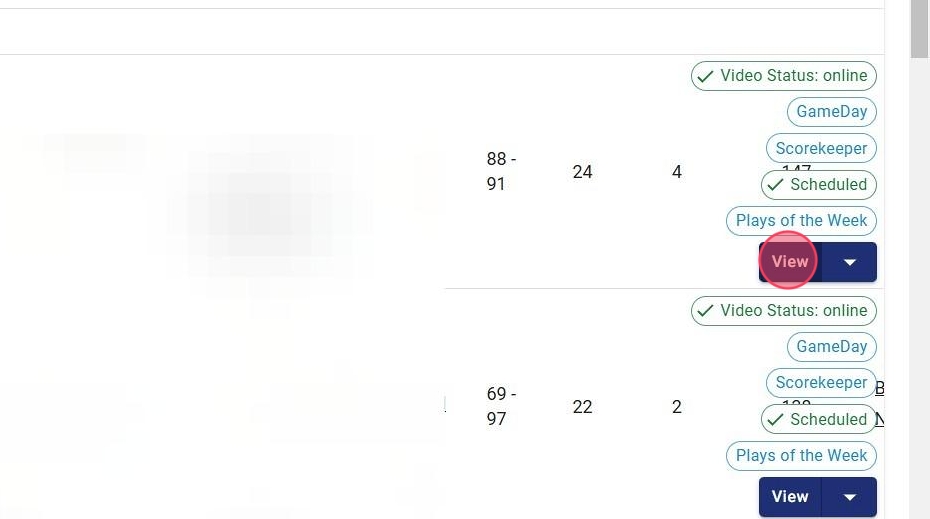
5. Click "Download Scoresheet"

Tip: If the option to download Scoresheet is not available it means the game was not scored using Scorekeeper in FIBA mode. You cannot change this retroactively but for future games to have downloadable scoresheets the league must be set up with FIBA mode in the Scorekeeper settings.