1. Click "Ad Assets" from the Settings dropdown.

2. Click "Add Ad Asset"

3. Click here.

4. Click "Billboard"

5. Click "Select file... (image/*) to upload Asset.

6. Name will default to file name but change it if you need to for easier reference later.

7. Click "OK"

8. Click "Court Preview"

9. Click here to open preview into larger view.
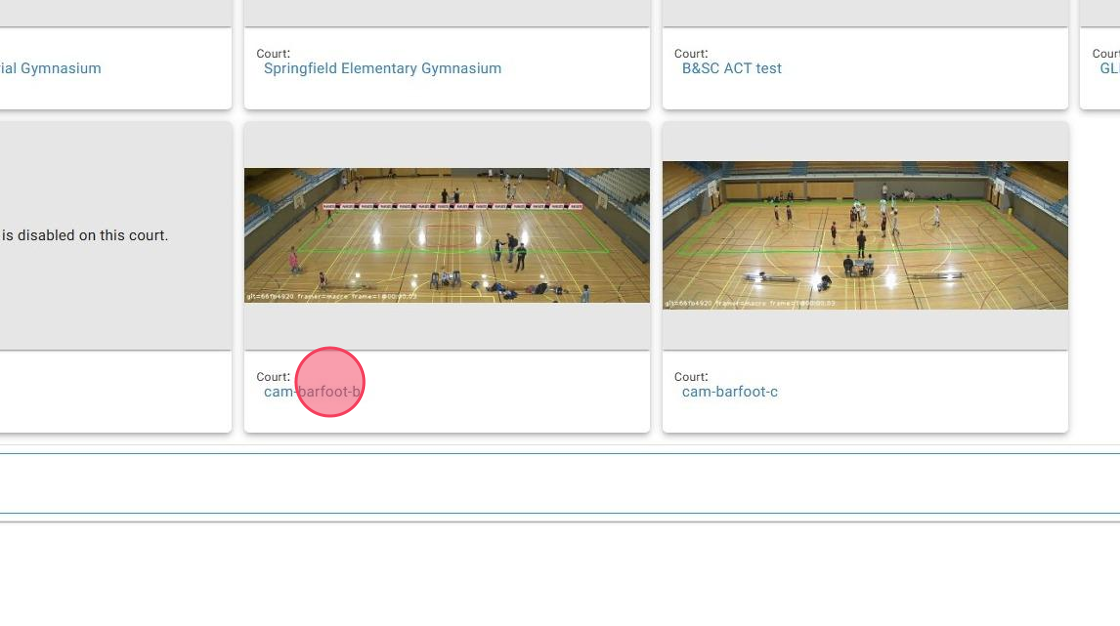
10. To see what it looks like with other banners you will need to add it to an "Ad Preset"
