Practice mode is available to associations as a way to record a full court without the virtual camera so is useful to record important trainings or trials. It is designed to be activated by coaches courtside and doesn't require any admin or set up in advance in the backend.
If you do not see the Practice option when you login to Scorekeeper please contact adminsupport@gloryleague.com
1. Login to Scorekeeper on https://score.gloryleague.com or with the ipad app, use your Glory League login email and password to access and then click "Practice"

2. Click "Select a court" to choose the camera you want to turn on.

3. Select the court that you want to film.

4. To have the recording sent to people such as coaches or admins click "Add Person"

5. Anyone already registered in your database in Glory League will appear as an option to search, otherwise click Create New Person to add a new email.

6. When you are ready to have the camera turn on click "Start Recording" -- it is worth turning this on 2- 5 mins before the session starts just to cover any delay in turning the camera on.
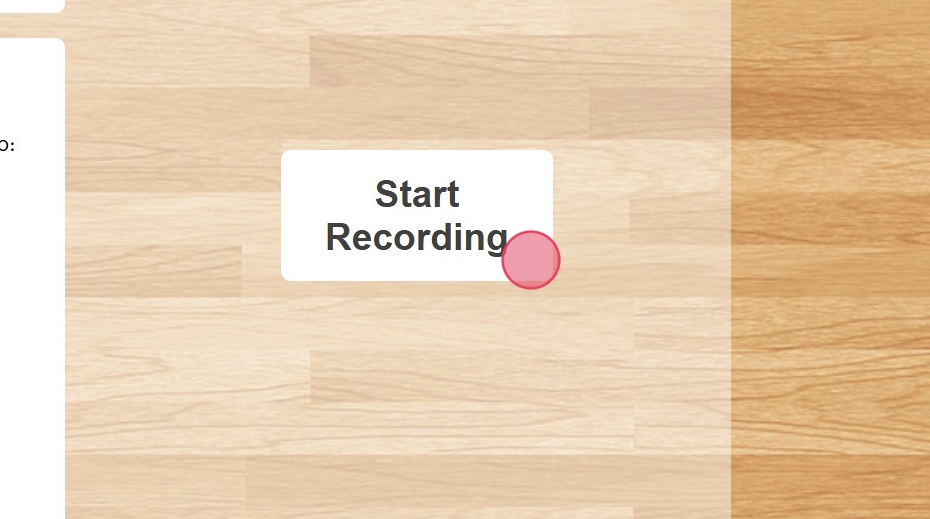
7. When the session is over remember to Click "Finish Practice" to end the recording.

8. You will see Practice Finalised to show you have ended your recording.
