How Do I Send You a Highlight?
How to Send Glory League Social Media Team a Link to Your Highlight Video from your computer.The reason we want a link is it means we can use a better quality version of the video if we decide to post it. If you don't share the link to the highlight we won't see it.
1. Log into your account and go to Games: https://my.gloryleague.basketball/games
2. Click "View Game"
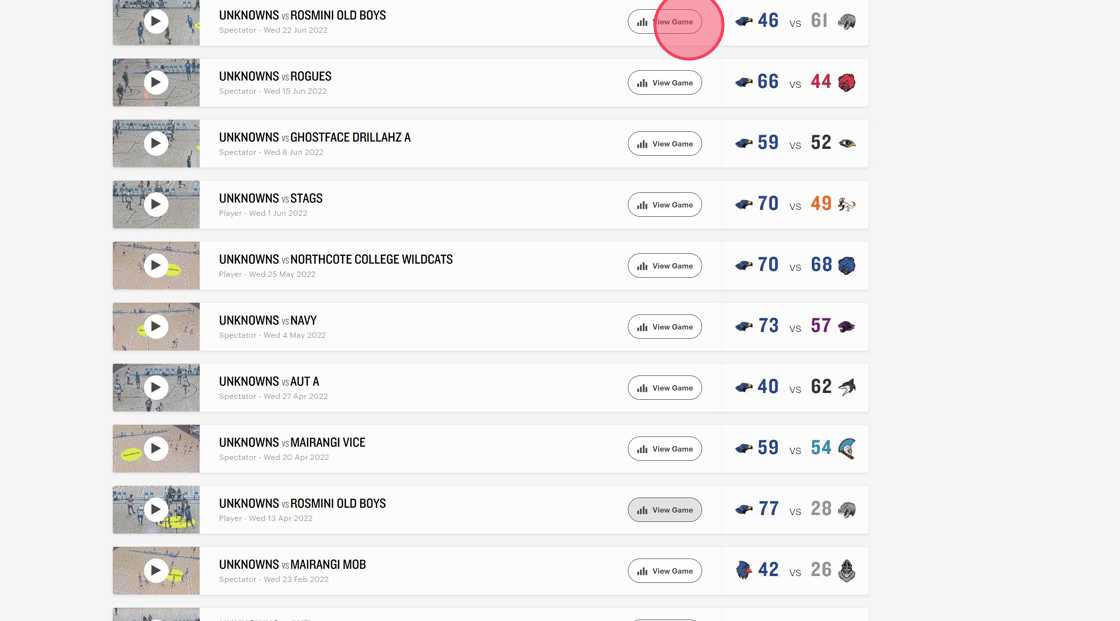
3. Click on Watch Full Game Video
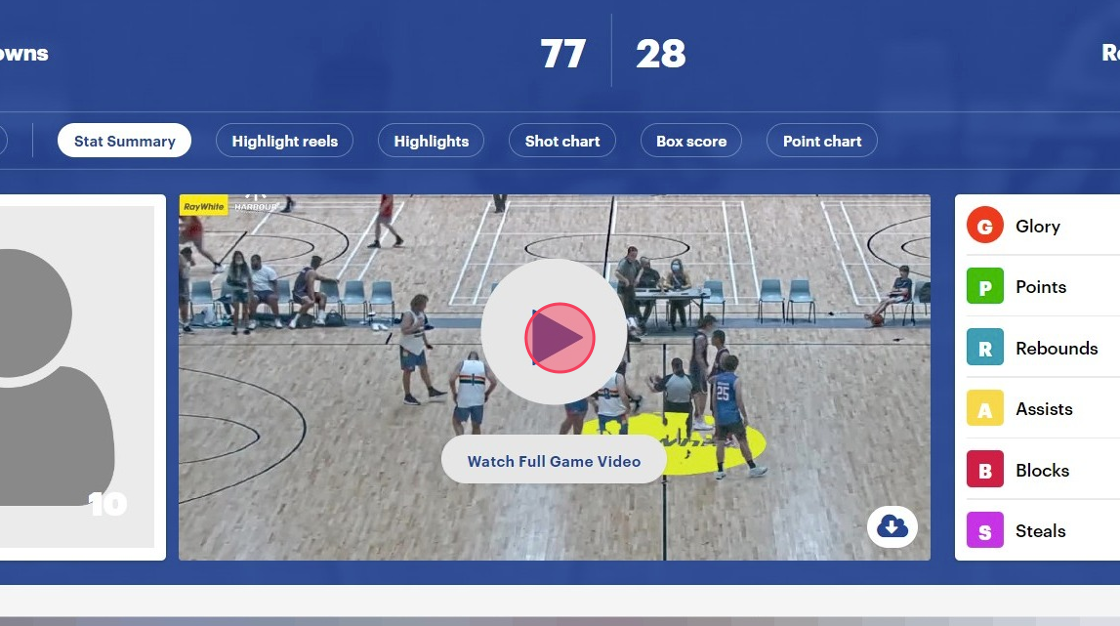
4. Click on the highlight you want to share
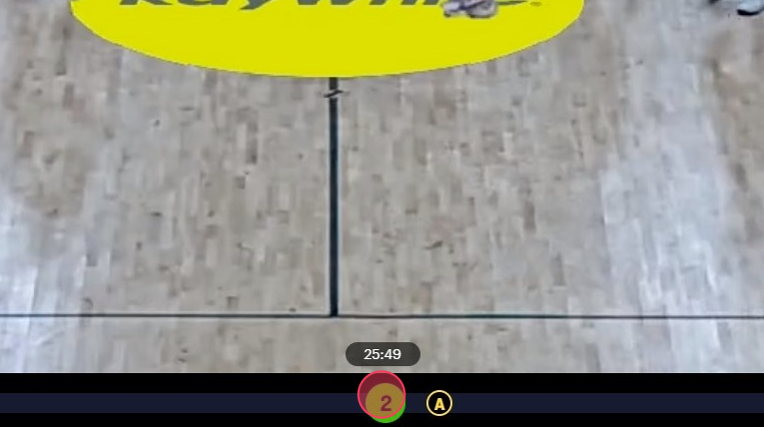
5. On the highlight you want to share, click "Share"
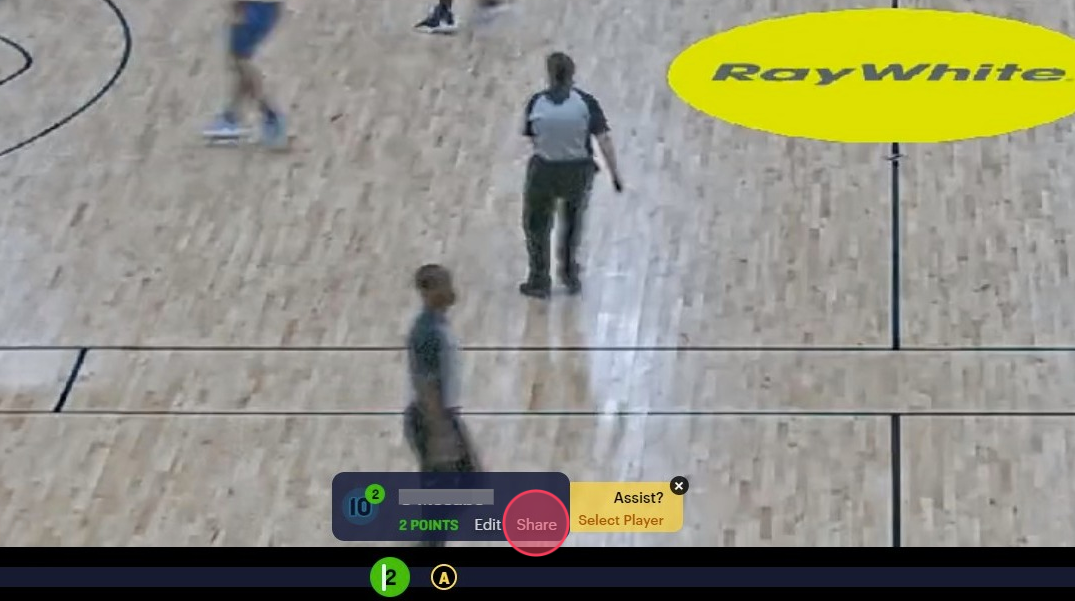
6. Click "Copy Link"

7. Link is now in your clipboard. Paste link in our form.
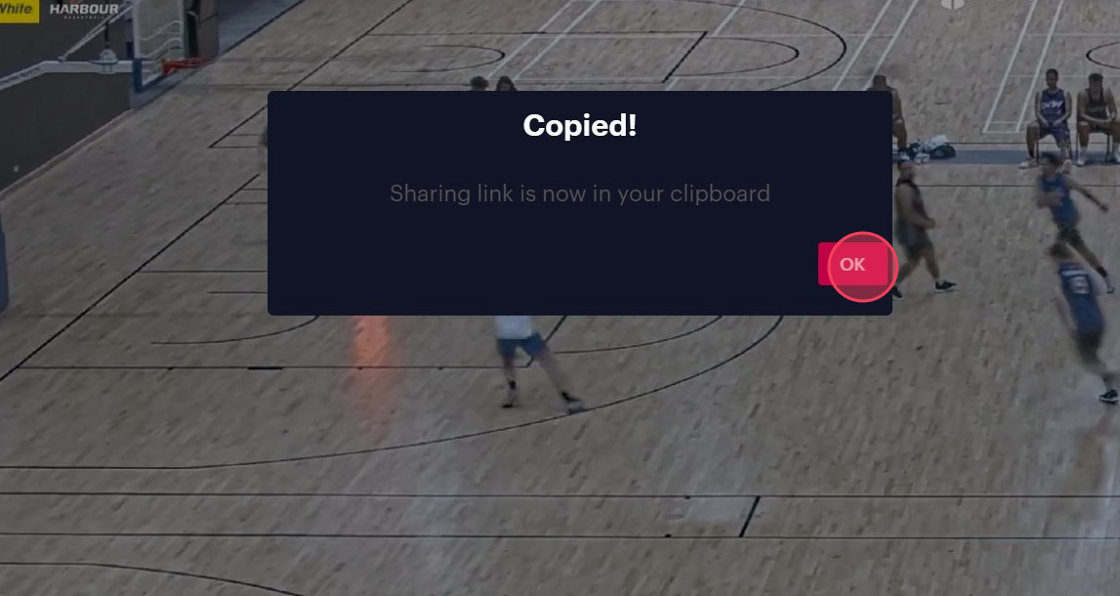

.svg)
.svg)
.svg)




