You can turn Plays of the Week off or on in bulk by either selecting all leagues or by using the search filters. You can enable by age group, as well as any other search word filters. By default all Child leagues are switched off. It is up to each association to decide what age groups they will allow to contribute to the weekly PotW.
1. Click "Leagues"
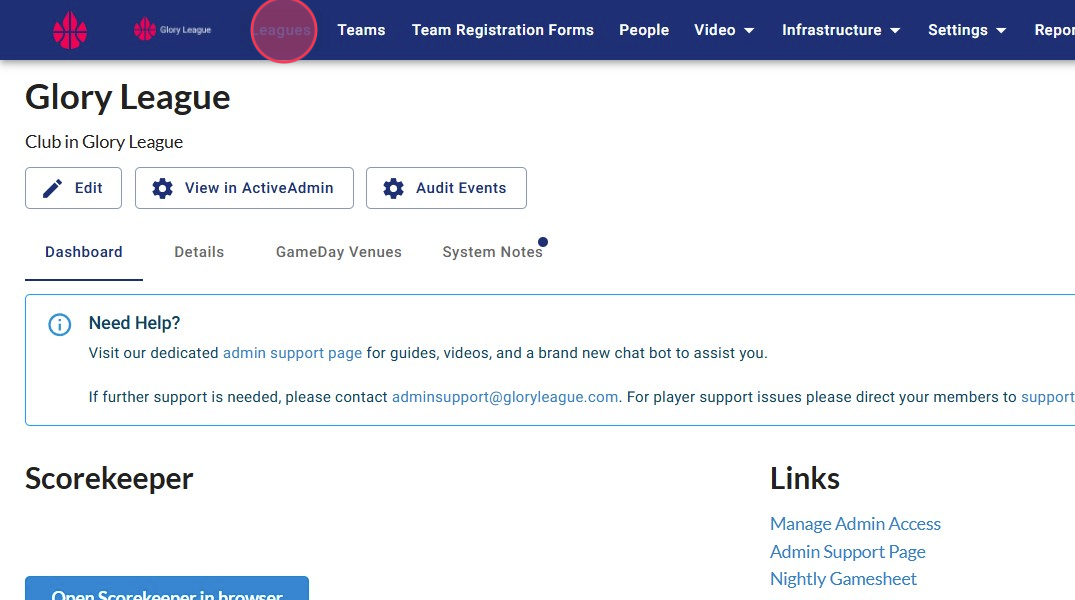
2. To find the specific age group you want, click the Age drop down and then select the age group.

3. Click this checkbox to select all.

4. Click "Edit Settings"

5. Toggle the "Plays of the Week" field on (or off if you wish to switch it off for a league already enabled). Do not use the Plays of the Week (Legacy) option
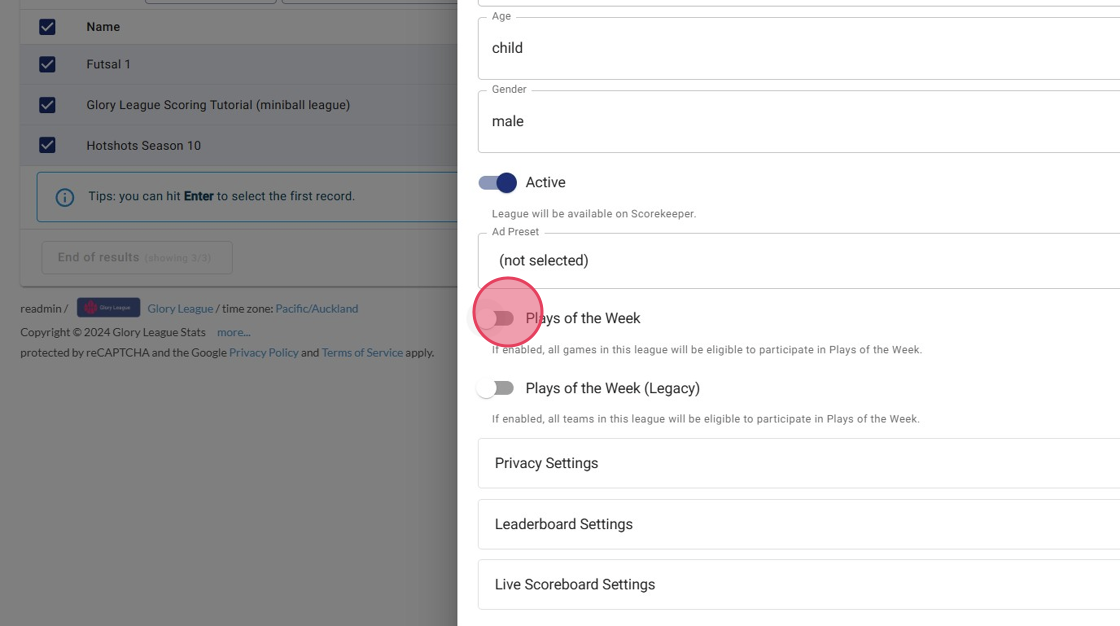
6. Click "OK"
