League members have access to all the games across a league in their Player Portal.
1. Click "View"

2. Click "Members"

3. Click "Add League Member"
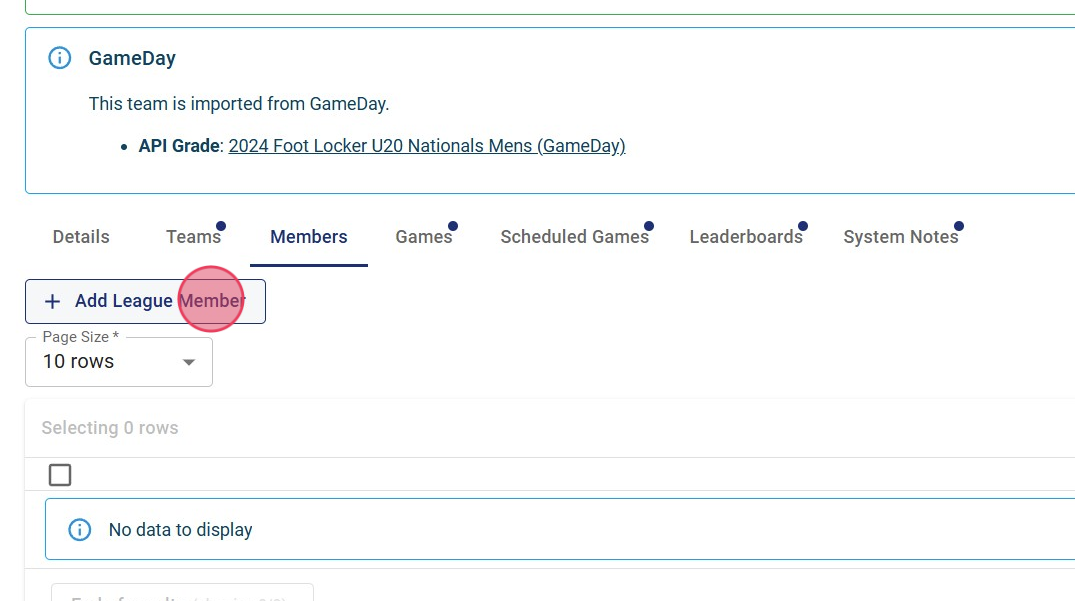
4. Click "(not selected)"

5. Click "Select"

6. Click "Supporter"

7. Click "OK"

8. Click "Details"

9. Click "Remove"

10. Confirm you want to remove the supporter by clicking "Remove" again.
