How to upload and set your own Video Overlay Advertising Asset (Top Left Watermark)
1. Click "Ad Assets"
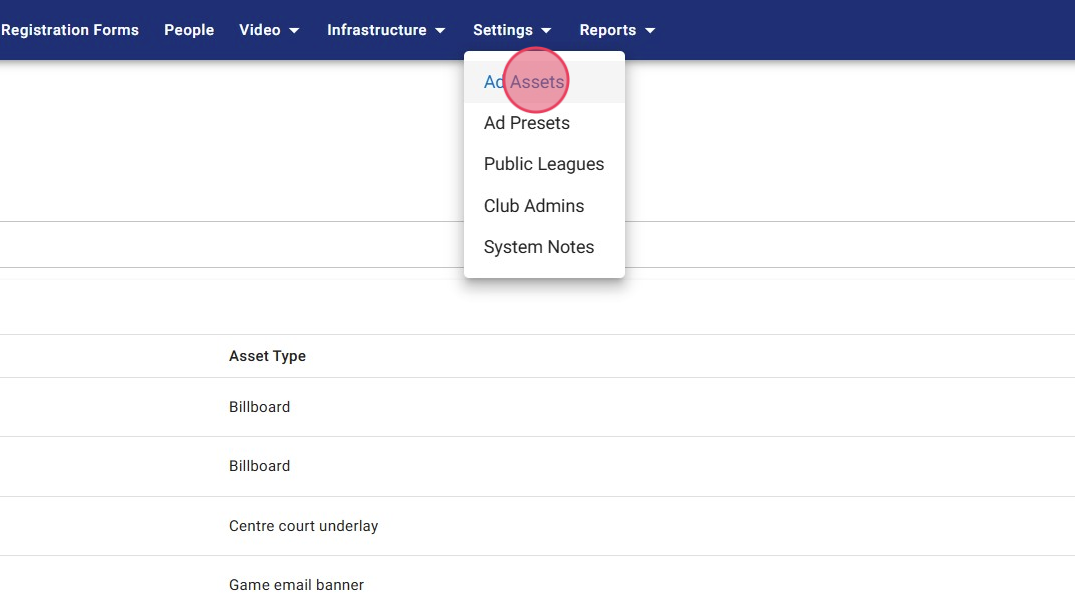
2. Click "Add Ad Asset"

3. From the Asset Type dropdown, click "Video Overlay"
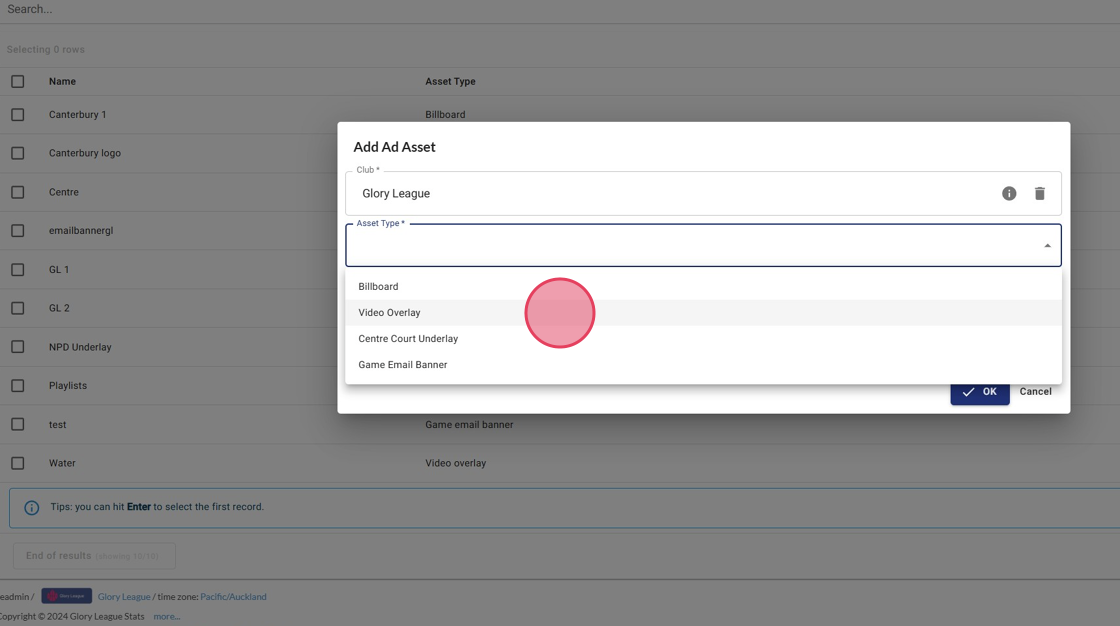
4. Click "Select file... (image/,video/)" to upload Asset

5. Click "Edit" under "Video Overlay Position" to place the overlay.

6. Click and drag your asset until you are happy with the location and size of the asset. Move and resize as needed.

7. Once you are happy with the placement click OK. You can change this at any time.
