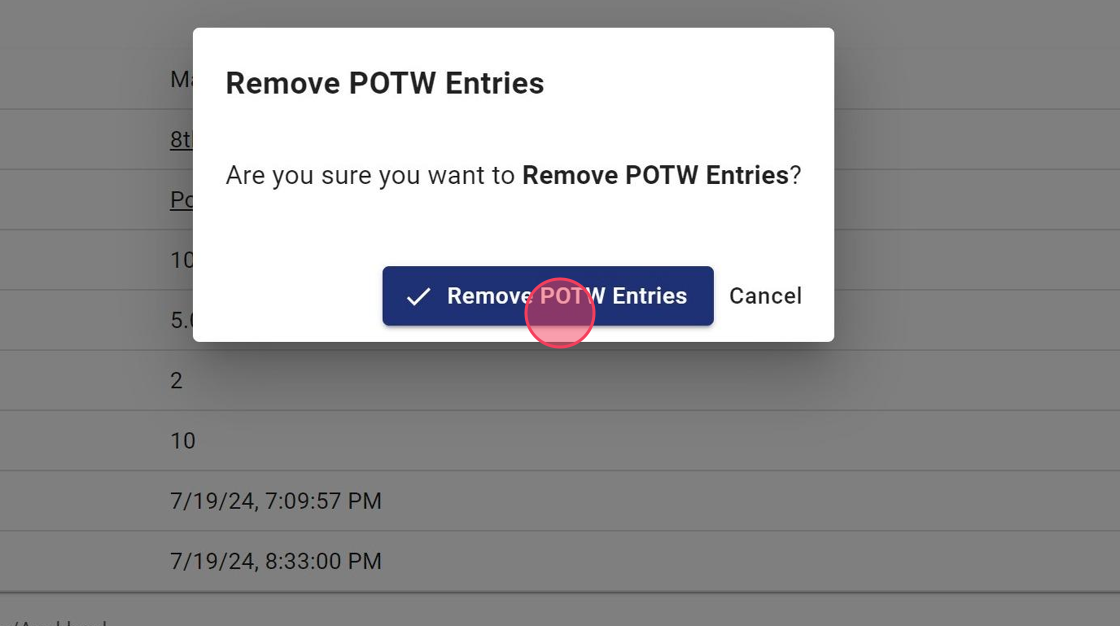You can remove a highlight from the Plays of the Week at any time through the admin portal.
1. Click Click "Plays of the Week" and then "POTW Competitions"
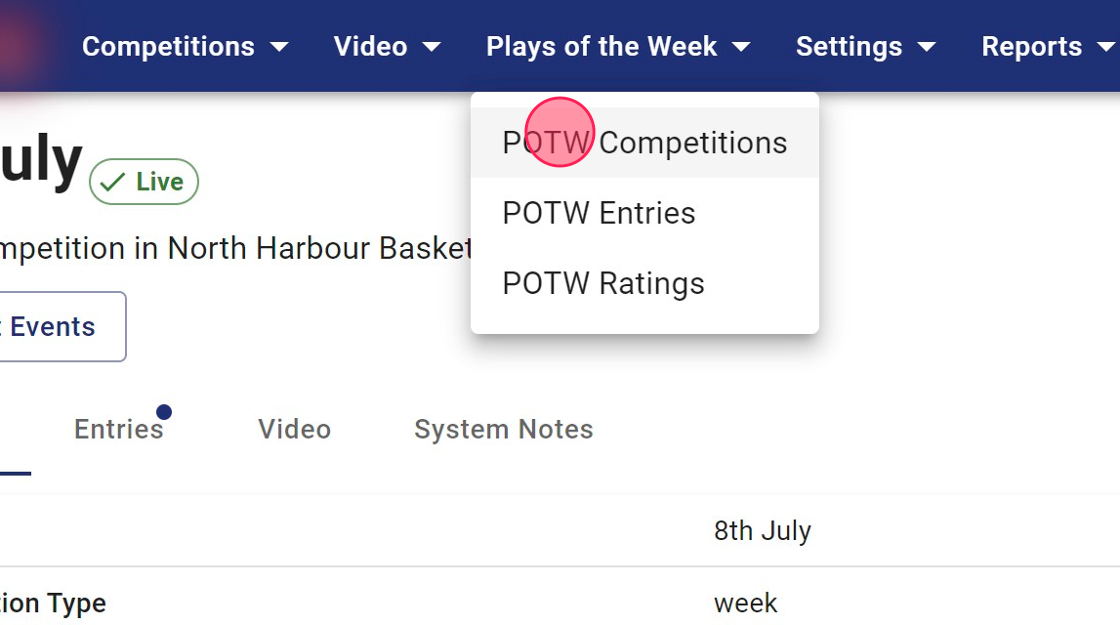
2. On the week with the entries you'd like to edit click "View"

3. Click "Entries"
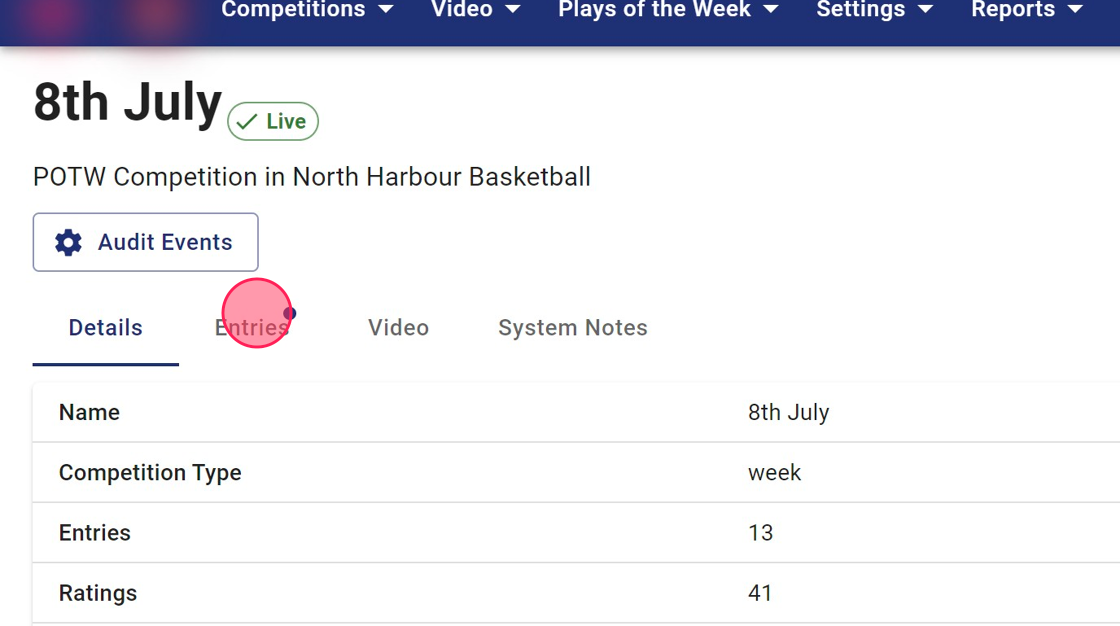
4. Click the checkbox next to the highlight. You can select multiple highlights if you need to remove multiple entries.
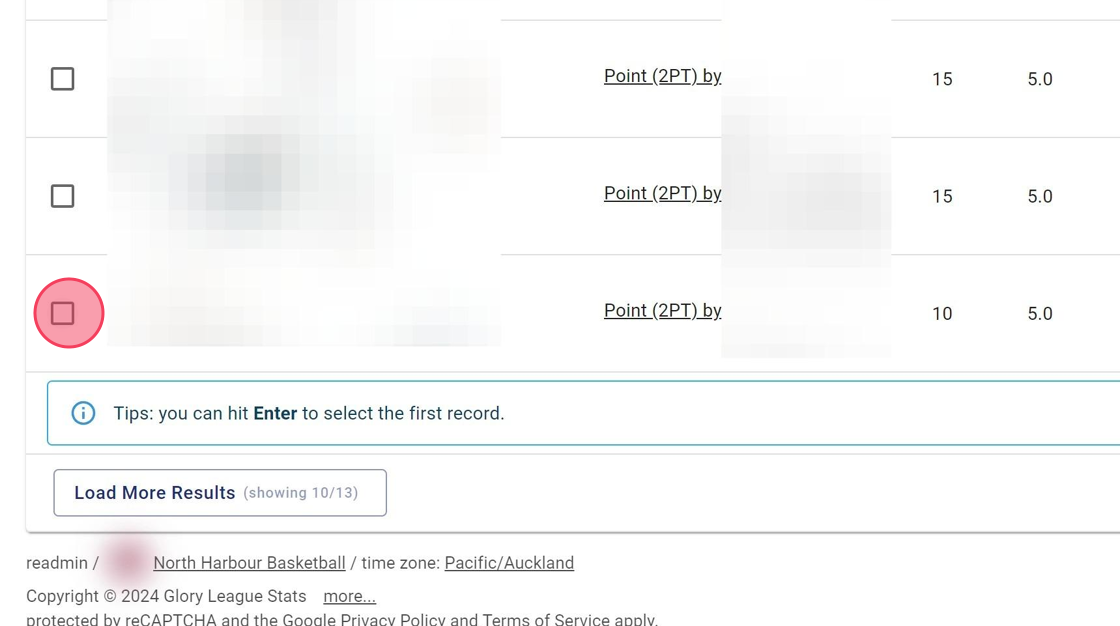
5. Click "Remove"
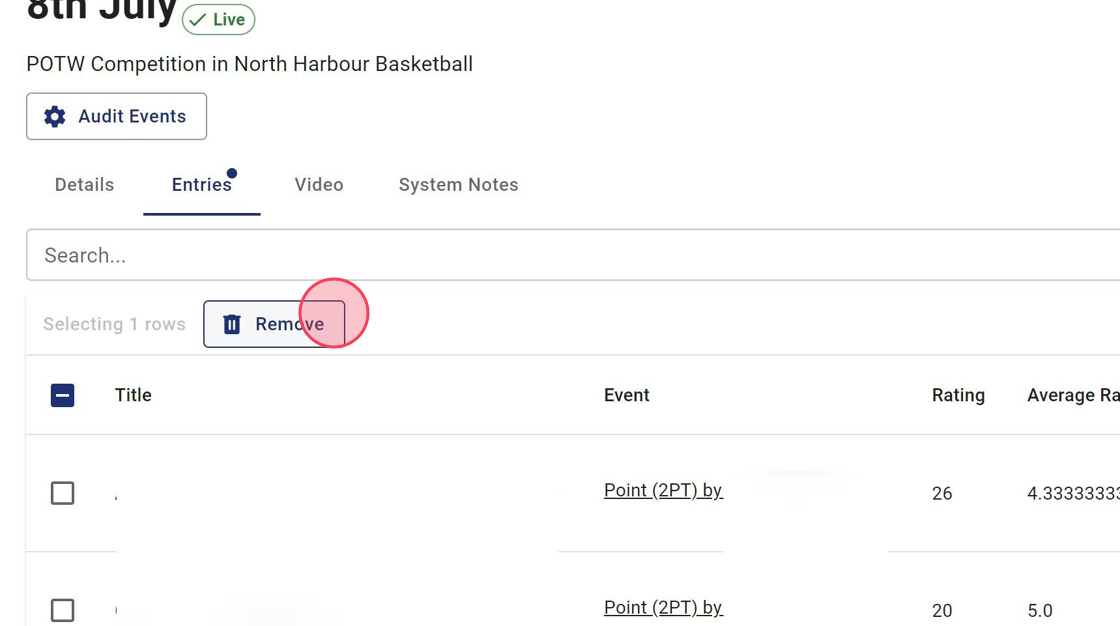
6. On the confirmation screen, click "Remove POTW Entries"
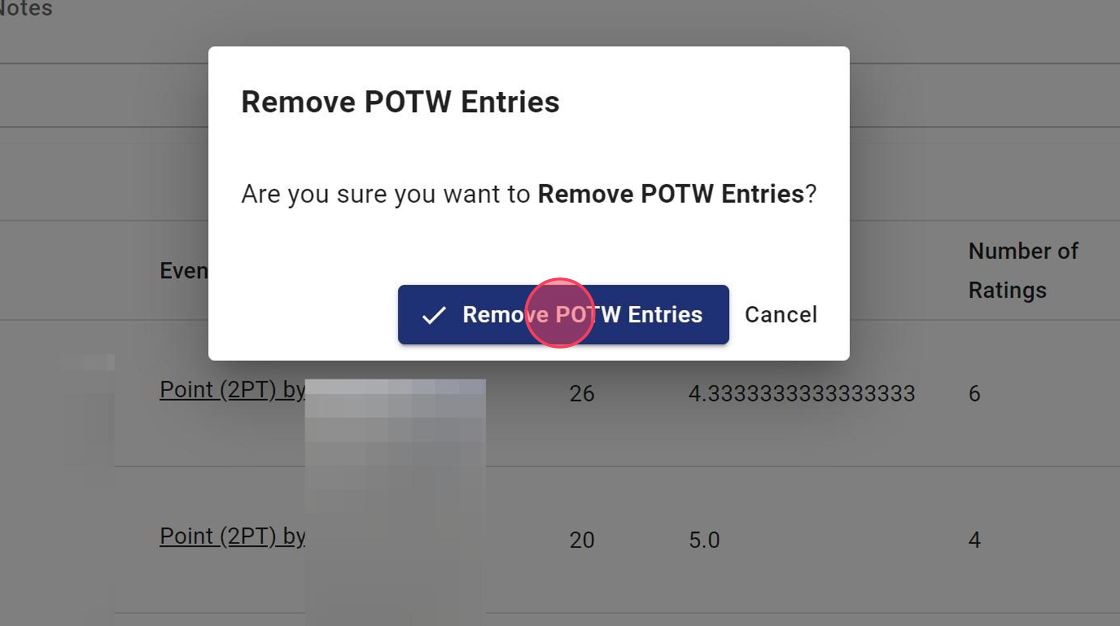
7. You can also remove it and see more information about the clip (including who has voted for it) by clicking "View"

8. Click "Remove"
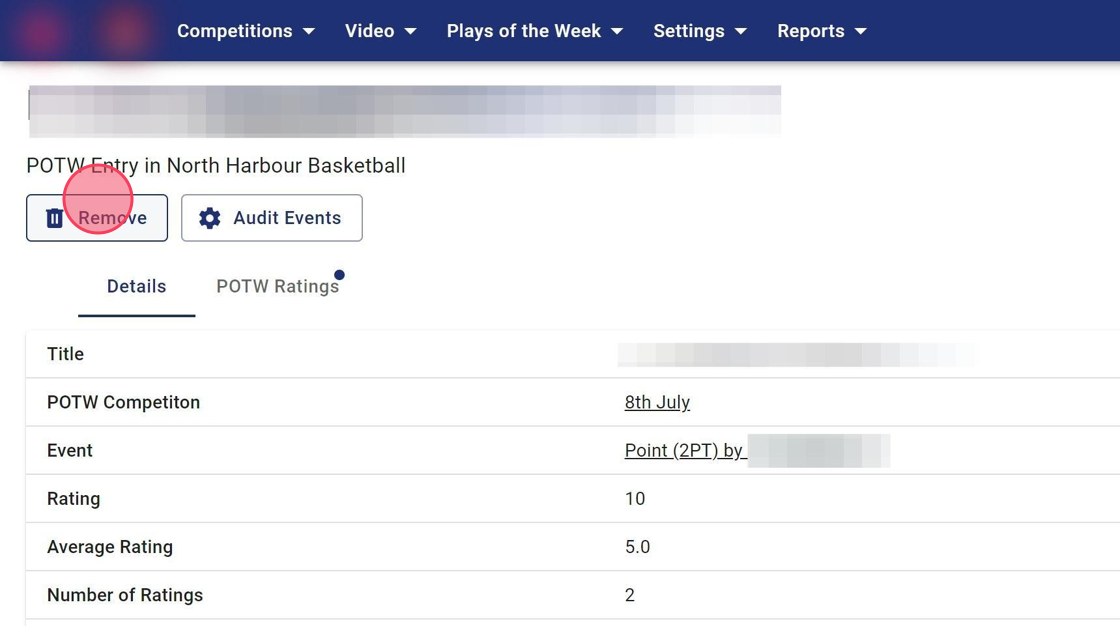
9. Click "Remove POTW Entries" to confirm.